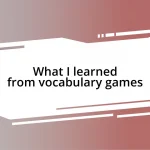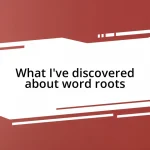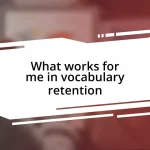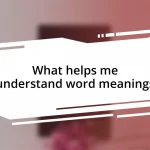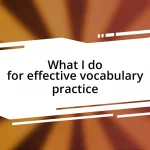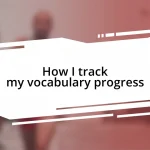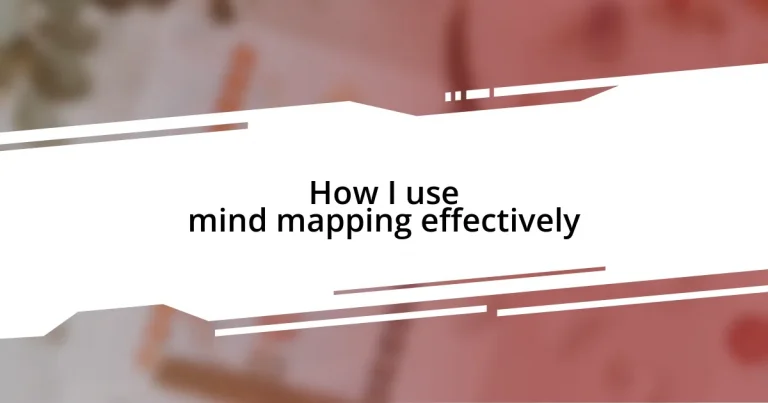Key takeaways:
- Mind mapping enhances creativity by visually organizing thoughts around a central idea.
- Utilizing various tools, both digital and traditional, can significantly improve the mind mapping experience.
- Incorporating visuals, maintaining simplicity, and revising regularly are crucial for effective mind mapping.
- Overcomplication and technology distractions can hinder mind mapping; focusing on content over aesthetics is essential.
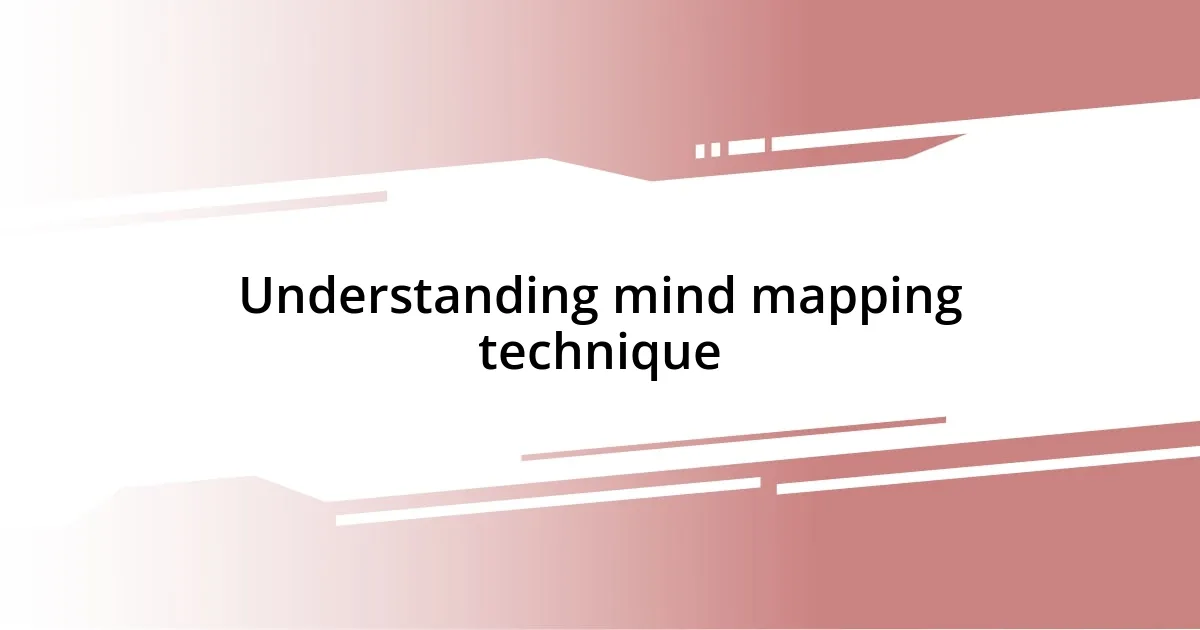
Understanding mind mapping technique
When I first stumbled upon mind mapping, I was intrigued by how a simple visual technique could unleash my creativity. This method involves starting with a central idea and branching out into related themes or tasks, creating a visual representation of your thoughts. Have you ever felt overwhelmed by a project, staring at an empty page? Mind mapping can transform that blank space into an organized flow of ideas.
As I began to use mind mapping regularly, I noticed that it not only helped clarify my thoughts but also sparked new connections between concepts I hadn’t considered before. The colors, lines, and keywords turned my ideas into a vibrant web, making learning and brainstorming feel more enjoyable. I remember mapping out a particularly complex work project, and visually seeing all the parts come together made tackling each piece much less daunting.
In my experience, the beauty of mind mapping lies in its flexibility. You can use it to plan your day, outline a book, or even explore new hobbies. I often find it liberating to pick up different colored pens and let my mind wander along the branches. Why not take the leap and see how this technique can reshape your thought process? You might just discover how much more productive and creative you can be.
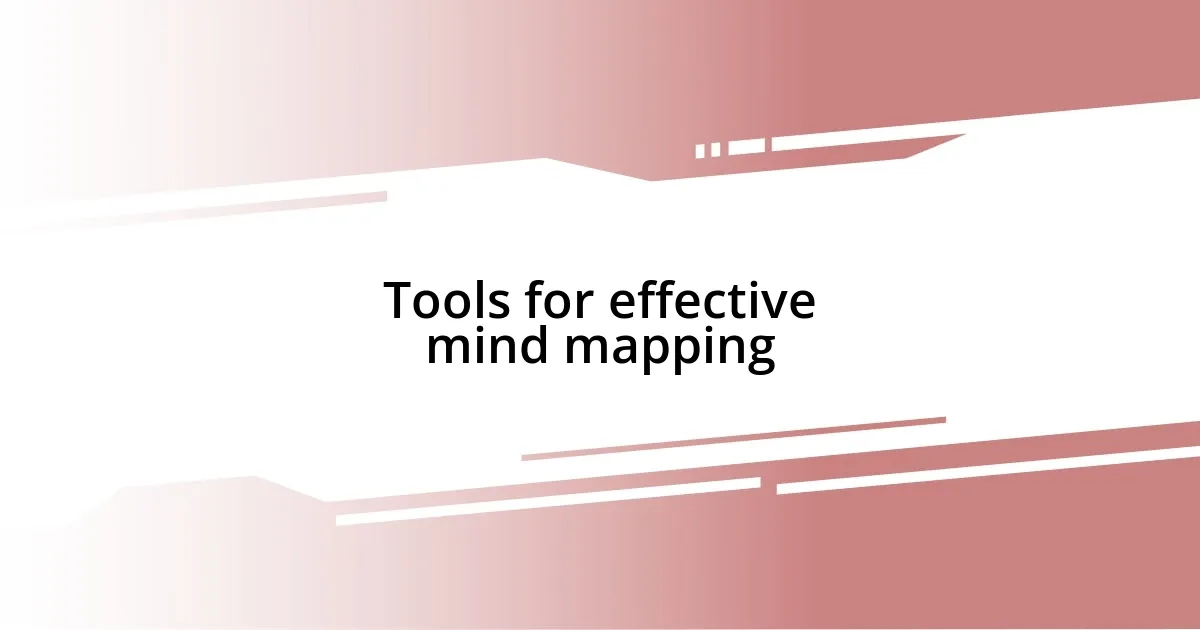
Tools for effective mind mapping
Choosing the right tools for mind mapping can dramatically enhance your experience. I’ve experimented with both digital and traditional methods, and I often find that the right platform can ignite my creativity. Recently, I discovered an online mind mapping tool that allows me to collaborate in real-time with colleagues. Seeing their ideas pop up in different colors instantly sparked new insights in me, making brainstorming sessions lively and productive.
Here are some tools I recommend for effective mind mapping:
- MindMeister: A user-friendly online platform with templates and collaboration features.
- XMind: A versatile tool that offers both free and paid options, ideal for detailed and professional maps.
- Coggle: Perfect for those who love simplicity and ease of use, with a focus on visual appeal.
- Paper and colored pens: Sometimes, nothing beats the tactile feeling of drawing out ideas by hand.
- Microsoft OneNote: Great for integrating mind maps with notes and other documents in one place.
Using these tools has made mind mapping not just a task, but an enjoyable part of my creative process!
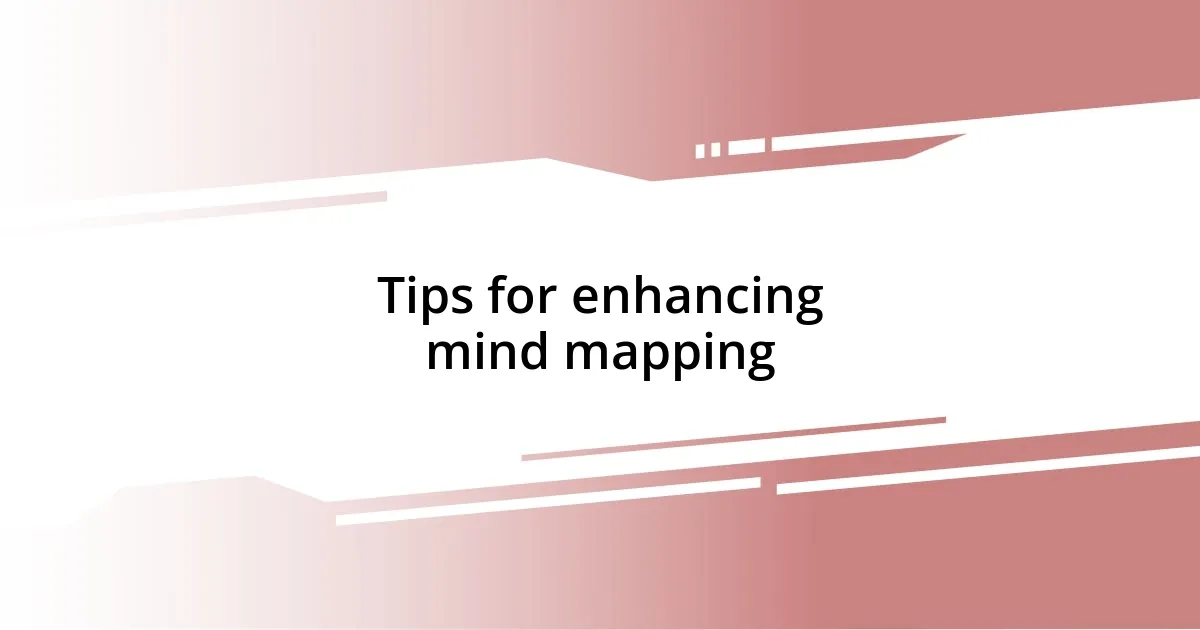
Tips for enhancing mind mapping
When enhancing your mind mapping practice, consider incorporating visuals like images or symbols. I’ve found that adding a few meaningful visuals not only brightens my maps but also establishes emotional connections to the tasks at hand. For instance, while planning a vacation, I use pictures of destinations alongside my notes; this approach makes the planning process more exciting and inspiring.
Another tip is to prioritize simplicity over complexity. Keeping your maps tidy and straightforward can prevent overwhelming feelings that sometimes come with creative processes. I once created an overly detailed map for a project, and it became a muddled mess, hindering my flow instead of helping it. By limiting my details to only key ideas or concepts, I’ve noticed a significant improvement in clarity and focus during brainstorming sessions.
Lastly, don’t hesitate to revisit and revise your mind maps periodically. Sometimes, I’m struck by new insights that warrant adjustments to my original concepts. I actually keep a small notebook where I jot down spontaneous thoughts that can lead to enhancing my existing maps. This practice not only keeps my planning fresh but also encourages continuous learning in my mind mapping journey.
| Tip | Description |
|---|---|
| Use Visuals | Add images or symbols to create emotional connections and enhance engagement. |
| Simplify | Avoid overcomplicating your maps to maintain clarity and focus. |
| Revise Regularly | Update your maps with new insights to keep them relevant and dynamic. |
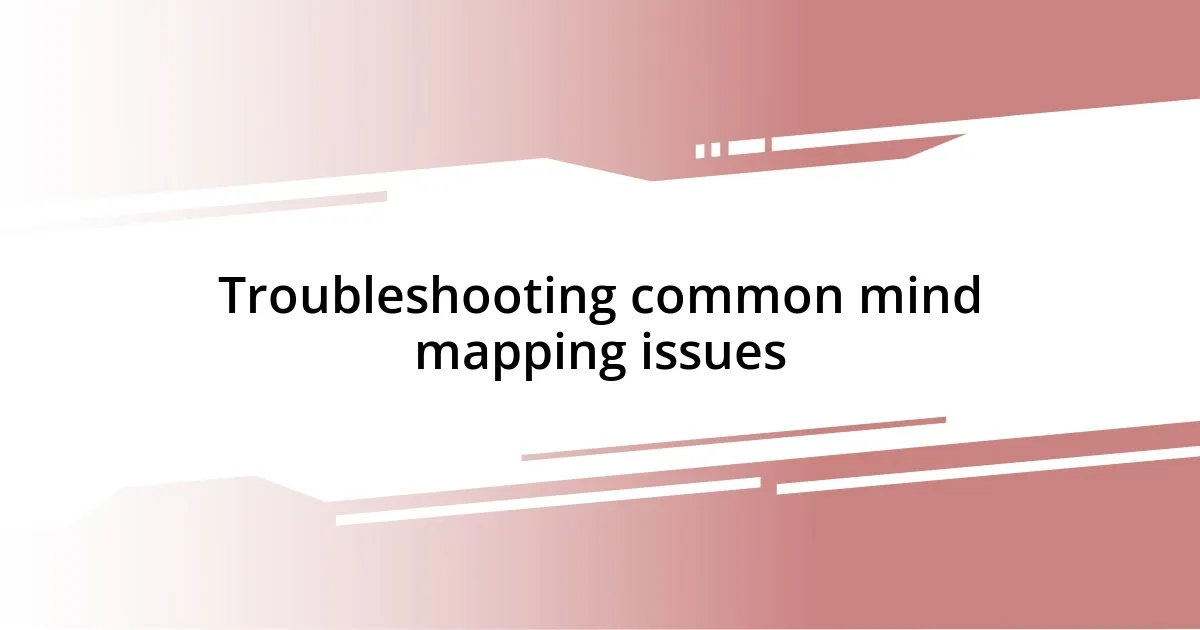
Troubleshooting common mind mapping issues
Sometimes, despite my best intentions, mind maps can turn into messy webs of ideas rather than coherent structures. I’ve had moments where I spent hours creating a map only to realize it looked like a jumbled puzzle that left me feeling more confused than inspired. When that happens, I take a step back and ask myself: What’s the main objective? By refocusing on the core of what I’m trying to achieve, I can often simplify my connections and clear away the clutter.
Another issue I’ve encountered is feeling stuck when trying to generate new ideas. It’s frustrating when the creative flow seems to dry up! In those moments, I’ve learned to set my pen down and switch environments. Whether I take a short walk or grab a coffee, changing my surroundings often sparks fresh inspiration. What about you? Have you ever found that a simple change of scenery can ignite your creativity?
Finally, I’ve realized that technology can sometimes be its own stumbling block while mind mapping. Occasionally, I get so caught up in the features of an app that I forget to focus on the content itself. One time, I spent way too long trying to format a map perfectly instead of connecting the dots of my ideas. To combat this, I remind myself that the purpose of mind mapping is to facilitate understanding, not to create a work of art. Keeping that mindset has really helped me streamline my process.